Your images are below - You may want to play around with any editing skills you need to in Photoshop to get the image where you want it (Unsharp mask, Brightness/Contrast, Hue/Saturation, Delete background, etc...) but throw it into Illustrator and try the Live Trace on yourself, a closeup of your face, Expand the image so that you are now a PATH, use the white arrow to change PATH points, try to highlight individual areas of your image and try the gradient, color fill, etc.
EXPLORE, DON'T GET FRUSTRATED, HAVE FUN!
Welcome to 3rd trimester and glad to have you! We have alot of awesome projects and work to do ahead of us, almost all of it from real world clients. To insure we can deliver amazing products and images, we need to review some of the most crucial tools required. Let's start in Illustrator....
Week One and Two: Pen Tool, Live Trace, Gradients, Tool Palette - Let's Review!
Start with the Pen Tool:
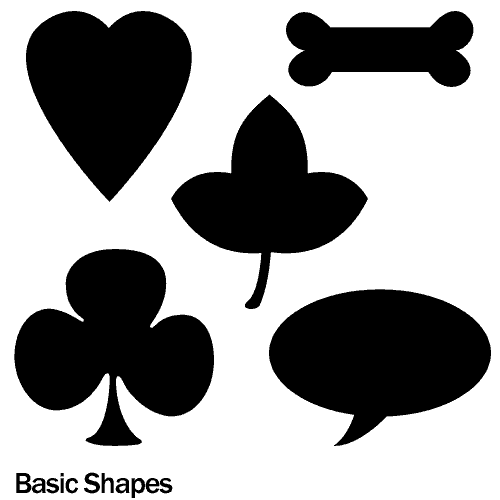
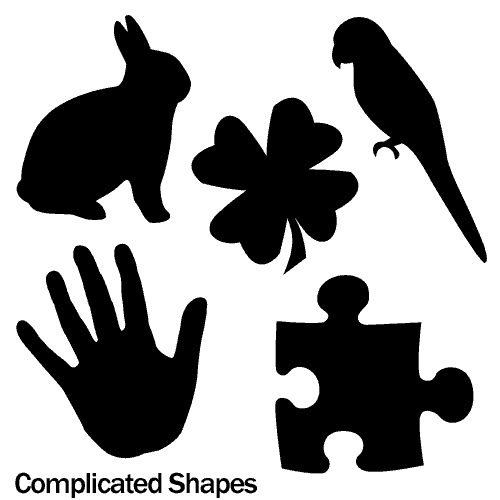




















































No comments:
Post a Comment